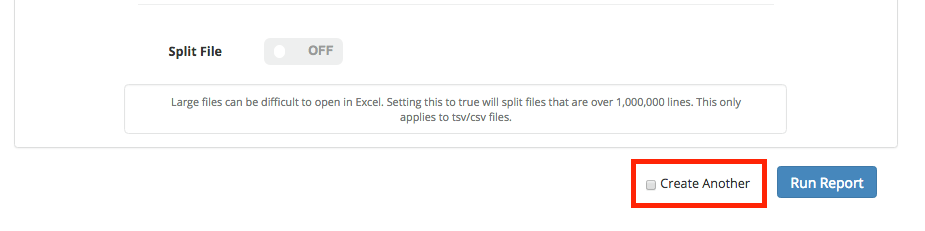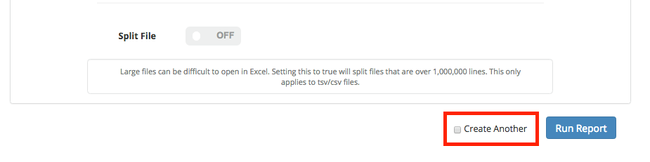...
If you would like to run multiple jobs with the same parameters, but different locations, select the "Create Another" checkbox at the bottom of the page, then select "Run Report" to submit the job. The the current job will be submitted, and the Create New screen will reload with the same parameters selected. However, the geojson/KML fields will be empty and ready for an alternate location.
Day Parts
When entering the Start and End Dates for your report(s), you can optionally choose to select Day Parts for the analysis. This enables you to see an analysis based on certain days and times of the week for the device in the local time zone. For example a device seen in PT at 1pm would be analyzed against a device seen at in ET at 1pm.
...